-
[Linux] MySQL8 설치하기Database 2025. 3. 22. 21:03
설치 파일 다운로드
https://www.mysql.com/products/community/
MySQL :: MySQL Community Edition
MySQL Community Edition MySQL Community Edition is the freely downloadable version of the world's most popular open source database. It is available under the GPL license and is supported by a huge and active community of open source developers. The MySQL
www.mysql.com


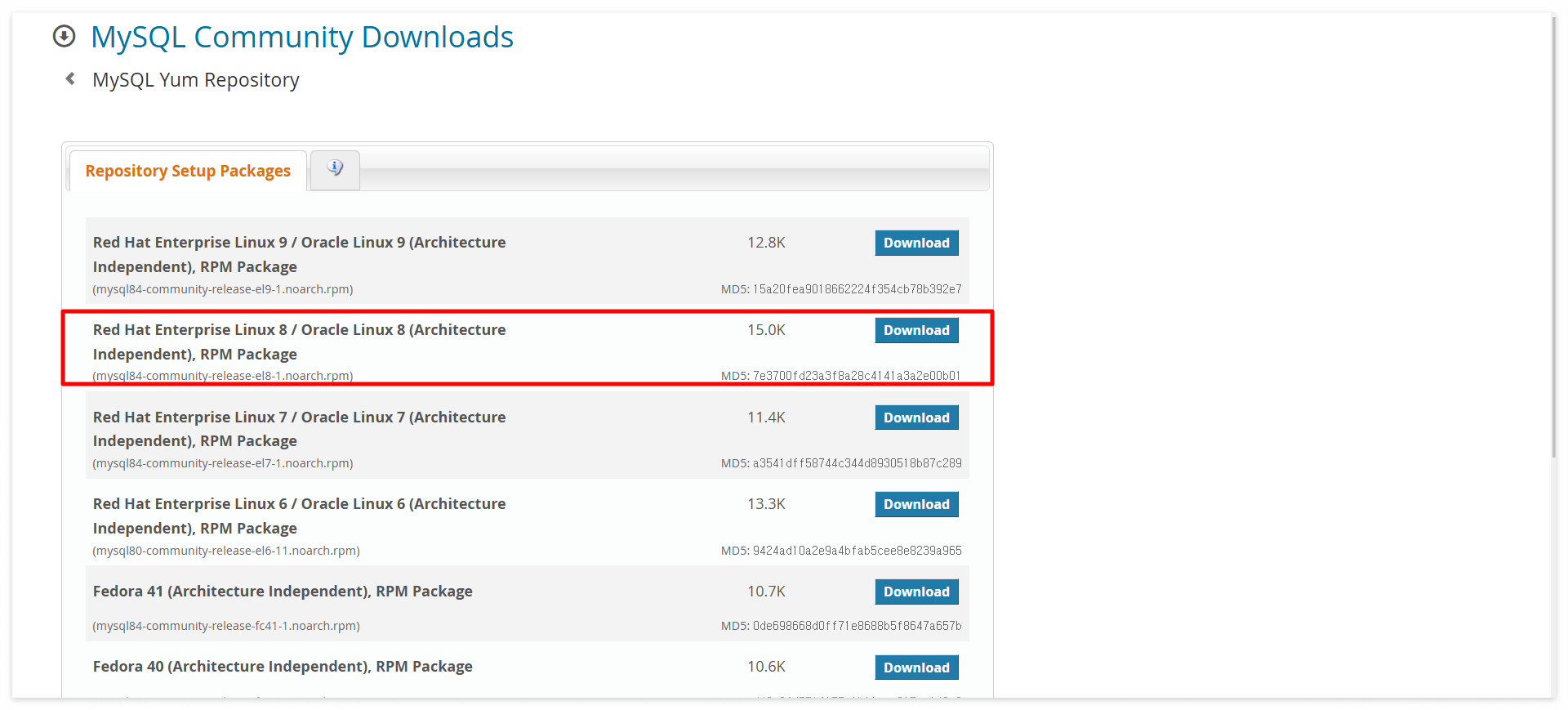

우클릭 → 링크 복사
MySQL 설치
- MySQL Repository 설치
yum install -y https://dev.mysql.com/get/mysql80-community-release-el7-3.noarch.rpm- MySQL 설치
yum install -y mysql-server- 확인
mysqld -V
- 서비스 등록 및 시작
systemctl enable mysqld && systemctl start mysqld && systemctl status mysqld- 로그인
mysql -u root- 비밀번호 변경
ALTER USER 'root'@'localhost' IDENTIFIED BY 'Curvc1004!';MySQL 추가 설정
- /etc/my.cnf.d/mysql-server.cnf
- 설정 후 재기동
- bind-address = 0.0.0.0: MySQL이 모든 네트워크 인터페이스에서 접속을 받도록 설정.
- transaction_isolation = READ-COMMITTED: 트랜잭션 격리 수준을 READ-COMMITTED로 설정하여, 다른 트랜잭션이 커밋한 데이터만 읽을 수 있도록 하여 "더티 리드"를 방지.
- log_bin_trust_function_creators = 1: 바이너리 로그에 저장 프로시저나 함수를 기록하여 복제 환경에서 문제가 발생하지 않도록 설정.
[mysqld] bind-address = 0.0.0.0 transaction_isolation = READ-COMMITTED log_bin_trust_function_creators = 1Reference
'Database' 카테고리의 다른 글
[MySQL] 관리자 비밀번호 재설정 (Windows) (0) 2025.03.22 [ERROR][MySQL] You do not have the SUPER privilege and binary logging is enabled (0) 2025.03.22 [ERROR][MySQL] Your database use 'READ-COMMITTED' as the deafault isolation level (0) 2025.03.22 [ERROR][MySQL] Host is not allowed to connect to this MySQL server (0) 2025.03.22 PostgreSQL 설치하기 (Yum) (0) 2025.03.22